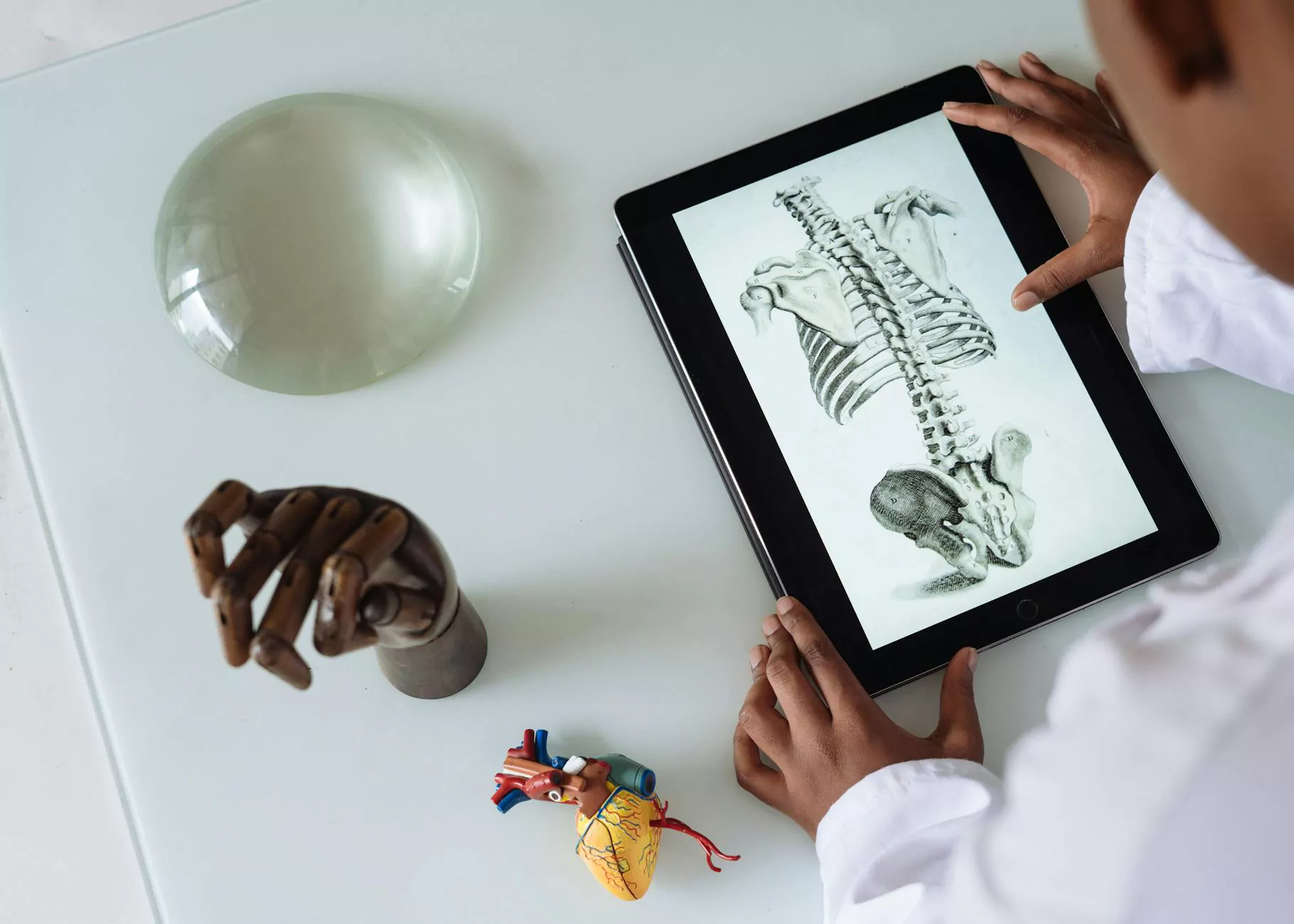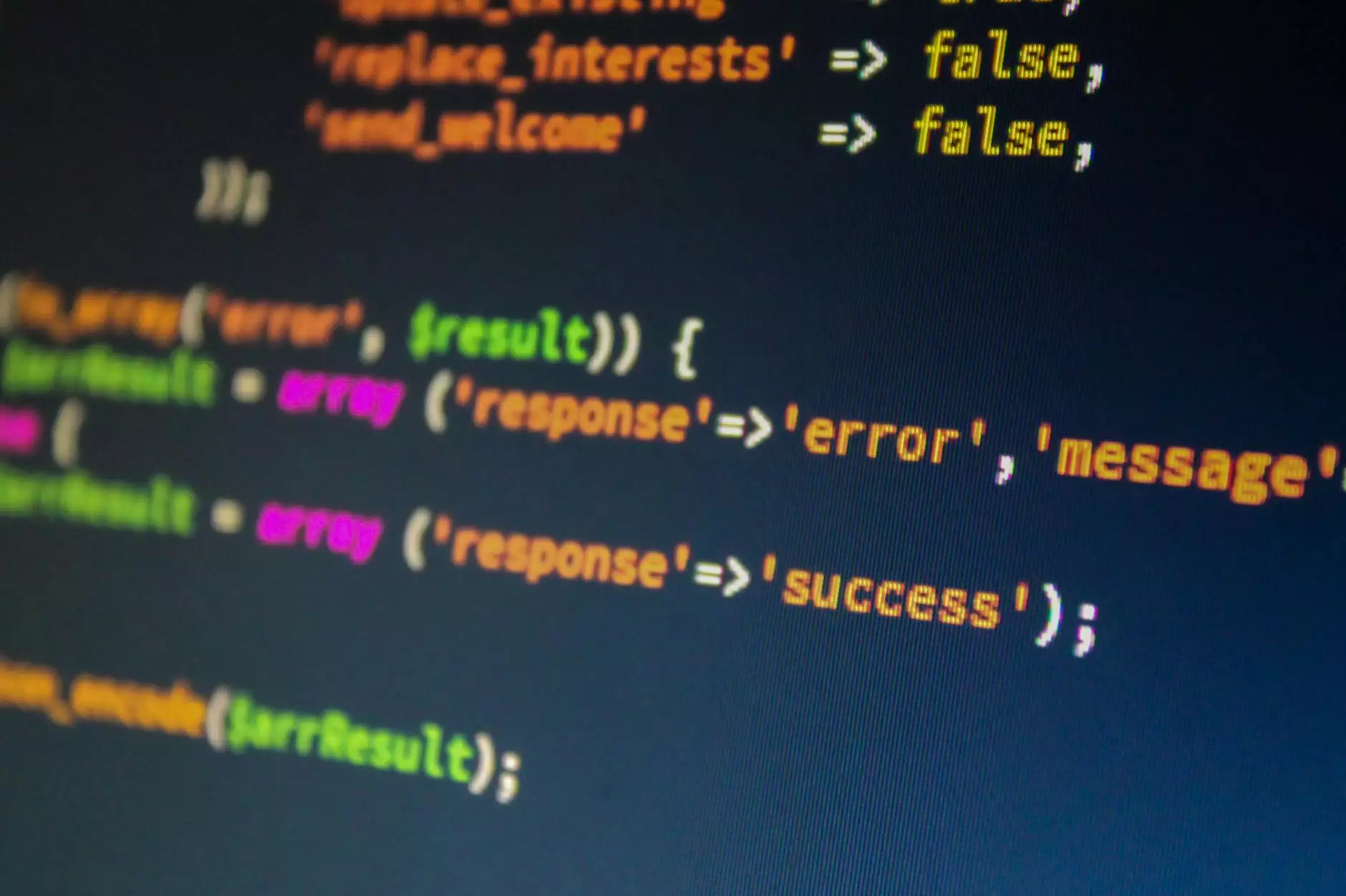How To Make An App Without Coding
No-Code
Welcome to DS SEO's comprehensive guide on creating your own app without coding. In today's digital age, having a mobile application for your business is essential to reach a wider audience and provide a convenient user experience. However, many entrepreneurs and small business owners hesitate to embark on app development due to the perceived complexity of coding. Luckily, with the right tools and resources, you can create an app without writing a single line of code.
Why Create An App Without Coding?
Before diving into the details, let's explore why creating an app without coding can be advantageous for your business. Here are a few key reasons:
- Saves Time and Resources: Traditional app development requires hiring experienced developers, which can be time-consuming and expensive. By making your own app without coding, you can streamline the development process and allocate your resources more effectively.
- Empowers Creativity: Building an app without coding allows you to unleash your creativity and bring your unique ideas to life. You have full control over the design, functionality, and user experience, resulting in a truly customized app.
- Quicker Iterations and Updates: Traditional development cycles can be lengthy, making it challenging to implement changes and updates promptly. With a no-code app development approach, you can iterate quickly, test new features, and implement updates in real-time.
Getting Started with No-Code App Development
Now that you understand the benefits, let's dive into the step-by-step process of creating an app without coding:
1. Define Your App's Purpose and Target Audience
Before starting any app development, it's crucial to define your app's purpose and identify your target audience. Understanding your goals, functionalities, and target user base will guide you throughout the development process.
2. Choose a No-Code App Development Platform
Selecting the right no-code app development platform is crucial for the success of your project. There are several options available, each with its own features and capabilities. Some popular choices include:
- Appgyver: Powerful yet user-friendly platform that offers a drag-and-drop interface for designing and building feature-rich apps.
- Adalo: Ideal for designing visually appealing apps with customizable UI components and pre-built templates.
- Bubble: A versatile platform that allows you to create complex web and mobile apps without coding.
3. Plan Your App's Structure and Design
Once you have chosen an app development platform, it's time to plan your app's structure and design. Consider the user interface, navigation flow, and overall aesthetics. Creating wireframes or sketches can help visualize your app before building it.
4. Build Your App's Layout and Functionality
Using the chosen no-code app development platform, start building your app's layout and functionality. Utilize the drag-and-drop interface to add screens, buttons, forms, and any desired features. Customize the appearance and behavior of each element to align with your vision.
5. Integrate APIs and Backend Functionality
To enhance your app's functionality, you can integrate APIs (Application Programming Interfaces) and backend services. This allows you to connect your app with various third-party services such as payment gateways, social media platforms, or database systems.
6. Test and Refine Your App
Before launching your app, thorough testing is vital to ensure a smooth user experience. Test your app on different devices, screen sizes, and operating systems. Pay attention to usability, performance, and any potential bugs or glitches. Gather feedback and make necessary refinements.
7. Publish and Market Your App
Once you are satisfied with the app's performance, it's time to publish it on leading app stores, such as Apple's App Store and Google Play Store. Create compelling app descriptions, screenshots, and promotional materials to attract users. Employ marketing strategies such as social media campaigns, influencer collaborations, and search engine optimization to increase visibility and downloads.
Conclusion
Congratulations! You have learned how to make an app without coding using DS SEO's comprehensive guide. By leveraging no-code app development platforms and following the step-by-step process outlined above, you can create a powerful and user-friendly app tailored to your business needs. Remember to continuously update and improve your app based on user feedback and market trends. Stay innovative and watch your app thrive in the digital landscape!