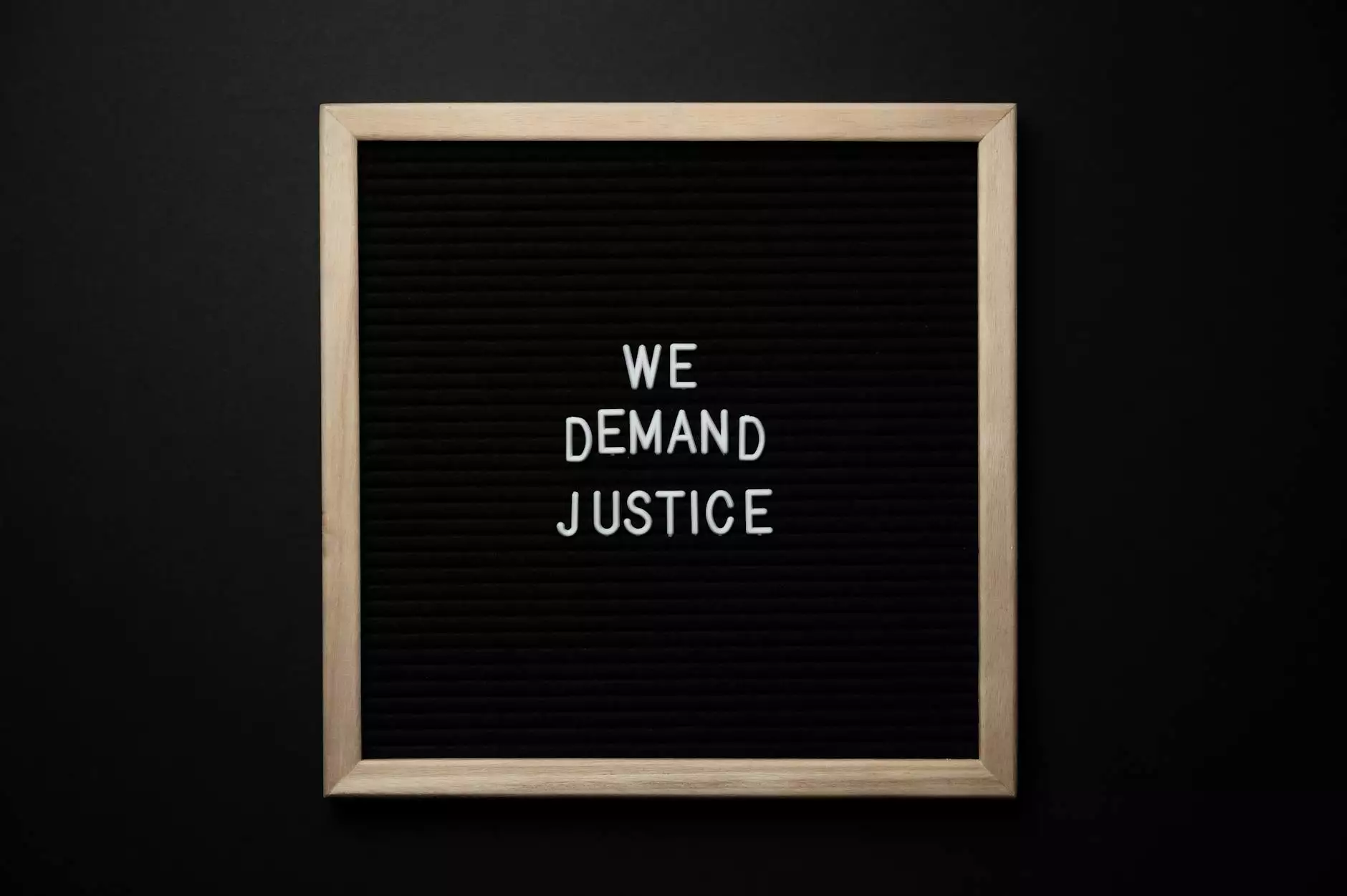SOLVED: Creating Internal Links with Divi Page Builder
Web Design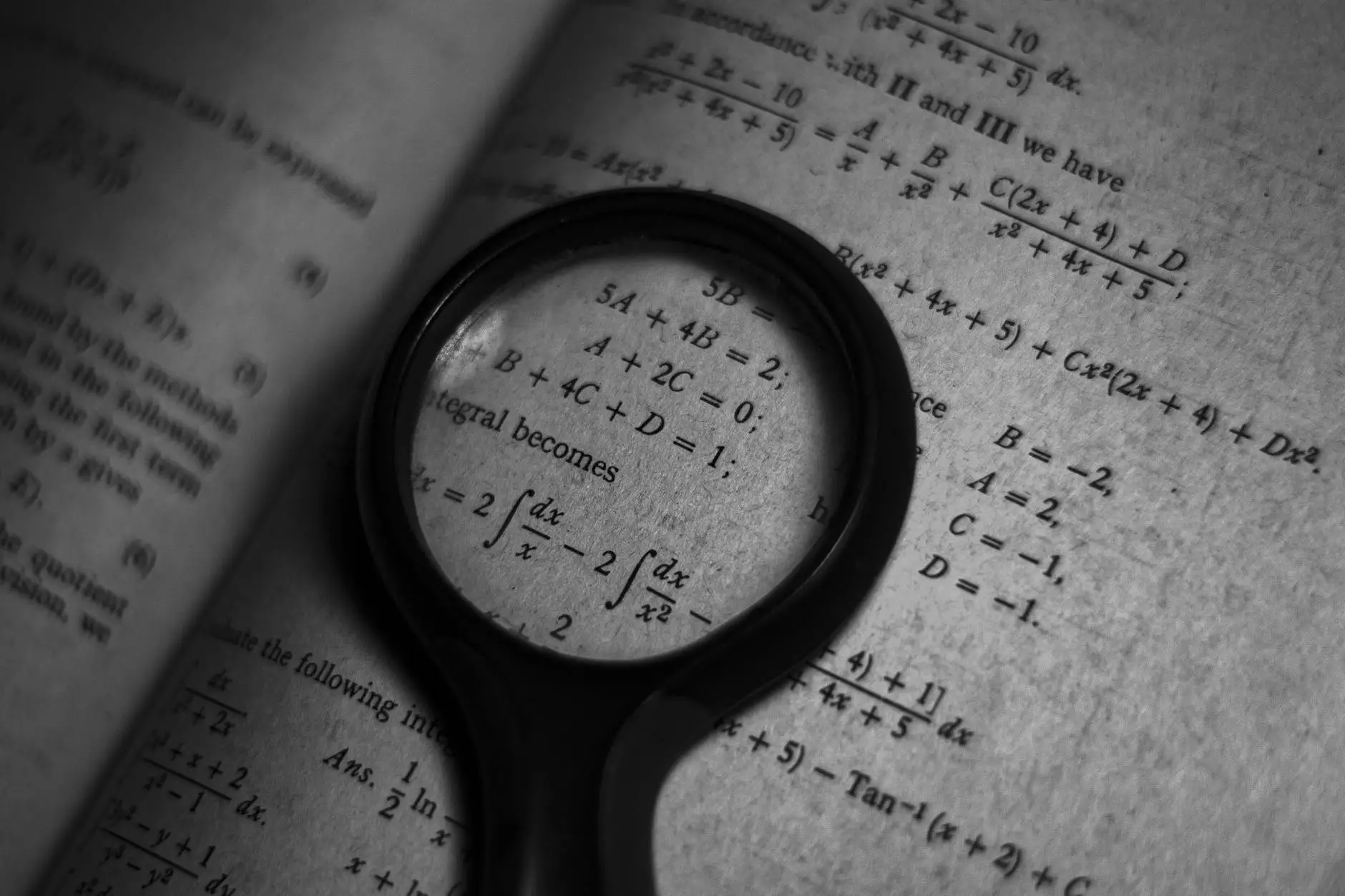
Introduction
Welcome to DS SEO, your trusted partner for high-end SEO services in Miami and beyond. In this article, we will discuss the importance of creating internal links within the Divi Page Builder and how it can significantly boost your website's SEO performance.
What Are Internal Links?
Internal links are hyperlinks that connect one page of a website to another page within the same domain. These links are essential for both search engine optimization and user experience. By linking relevant content within your website, you help search engines understand the structure of your site and provide users with an easy navigation experience.
Benefits of Internal Links
Internal links offer several advantages for your website's SEO and usability:
1. Improved Indexability
When search engine crawlers visit your website, internal links provide a clear path that allows them to discover and index all your web pages effectively. By strategically placing internal links, you ensure that no important page is hidden from search engines, increasing the overall visibility of your website.
2. Enhanced User Experience
Internal links make it easier for users to navigate through your website and find relevant information. By guiding visitors from one page to another, you can keep them engaged and reduce bounce rates. This also leads to increased session duration and improved chances of conversion or goal completion.
3. Keyword Optimization
Internal links allow you to optimize your target keywords effectively. By linking related pages using anchor text that includes relevant keywords, you send signals to search engines about the content's relevance, improving your chances of ranking higher for those keywords.
Using Divi Page Builder for Internal Links
Divi, a popular WordPress page builder, provides a user-friendly interface that makes it easy to create and manage internal links. Here are some steps to follow:
Step 1: Identify Relevant Anchor Text
Before adding internal links, identify the anchor text you want to use. Anchor text refers to the clickable words or phrases that will direct users to another page. Make sure the anchor text is descriptive and includes relevant keywords for SEO purposes.
Step 2: Open Divi Page Builder
Login to your WordPress dashboard and navigate to the page where you want to add internal links. Activate the Divi Page Builder by clicking on the "Use Visual Builder" option.
Step 3: Drag and Drop Link Module
Inside the Divi Page Builder, drag and drop the "Link" module to the desired location on your page. The Link module is specifically designed to create internal links quickly and easily.
Step 4: Configure Link Settings
Once the Link module is added, you can configure the link settings. Specify the URL of the page you want to link to and enter the anchor text you identified in Step 1. You can also customize the link appearance, such as color and underline options, to match your website's design.
Step 5: Save and Publish
After setting up the link module, click on the "Save" button and publish your page to make the changes live. Preview your page to ensure the internal links function as intended.
Best Practices for Internal Linking
To maximize the impact of your internal linking strategy, consider the following best practices:
1. Use Relevant and Descriptive Anchor Text
Choose anchor text that accurately describes the content of the linked page. Avoid using generic phrases like "click here" and opt for specific keywords that reflect what users can expect to find upon clicking the link.
2. Prioritize Contextual Relevance
Place internal links within the context of the surrounding content. Ensure that the linked pages are related and provide additional value to the reader. This helps search engines understand the semantic relevance and improves user experience.
3. Maintain a Balanced Link Distribution
Don't overload a single page with an excessive number of internal links. Distribute your internal links evenly across your website, focusing on linking to your most important and relevant pages.
4. Regularly Update and Audit Internal Links
As your website evolves, it's crucial to regularly audit and update your internal links. Remove broken or outdated links and ensure all internal links are functional. This improves user experience and maintains your website's SEO health.
Conclusion
Incorporating internal links using the Divi Page Builder is a vital aspect of your website's SEO strategy. By following the best practices outlined in this guide, you can enhance indexability, improve user experience, and optimize keyword targeting. DS SEO specializes in providing high-end SEO services for businesses in Miami and beyond. Contact us today to learn how we can help you elevate your website's visibility and drive organic traffic through effective internal linking.