How to Create a Storyboard for Graphic Design and Web Design
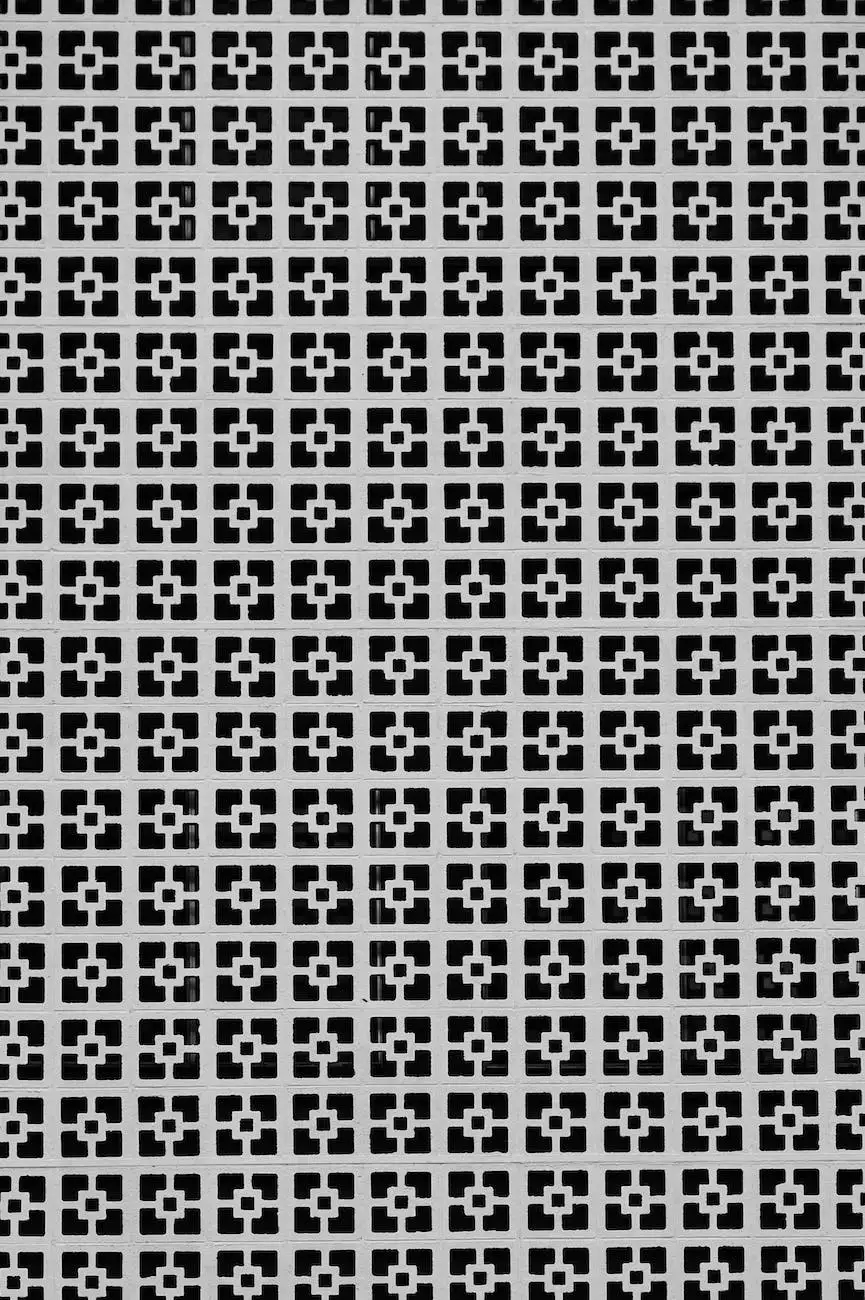
Introduction
Creating a storyboard is an essential step in the process of graphic design and web design. It allows designers to plan and visualize their ideas, ensuring effective communication and collaboration with clients and team members.
The Importance of Storyboarding
Storyboarding plays a crucial role in the design process for several reasons. It helps designers:
- Organize their thoughts and ideas
- Present concepts visually
- Create a sequential flow of design elements
- Evaluate the usability and effectiveness of the design
- Identify potential issues or improvements
- Ensure consistency across different design elements
Steps to Create a Storyboard
Follow these steps to create a storyboard that captures your vision and maximizes the impact of your graphic design and web design projects:
1. Define the Purpose
Before starting your storyboard, clearly define the purpose and objectives of your design project. Identify the key messages and emotions you want to convey through your visuals and interactions.
2. Research and Gather Inspiration
Research and gather inspiration to spark your creativity. Explore various graphic design styles, web design trends, and industry examples. Analyze successful designs to understand their visual hierarchy, color schemes, typography, and use of white space. This research will help you create a visually appealing and engaging storyboard.
3. Outline the Story Flow
Start by outlining the main flow of your design. Break it down into key scenes or steps. Consider user interactions and the narrative you want to convey, ensuring a seamless user experience and a logical progression of the story.
4. Sketch the Scenes
Now it's time to sketch your scenes. Use a pencil and paper or digital design tools to create rough sketches of each scene. Focus on capturing the key visual elements, layout, and composition. Don't worry about details at this stage; the goal is to give a rough visual representation of your ideas.
5. Add Annotations and Details
Once you have your rough sketches, add annotations and details to further explain your ideas. Include notes on specific design elements, color choices, interactions, and any relevant explanations or descriptions. This will ensure that your team and clients understand your vision for the final design.
6. Review and Refine
Review your storyboard and seek feedback from your team or clients. Analyze the flow, clarity, and impact of your design. Make any necessary revisions or refinements to enhance the overall storytelling and user experience.
7. Create a Digital Storyboard
Once you are satisfied with your storyboard, consider creating a digital version using specialized software or design tools. Digital storyboards offer additional flexibility, allowing you to present animated or interactive elements, transitions, and more.
Conclusion
A well-crafted storyboard is a powerful tool for graphic design and web design projects. It enables designers to effectively plan, communicate, and visualize their ideas, resulting in stunning visual and interactive designs. By following the steps outlined in this article, you can create compelling storyboards that will set you apart from the competition.
© 2022 Krock.io | Graphic Design, Web Design
create story board



